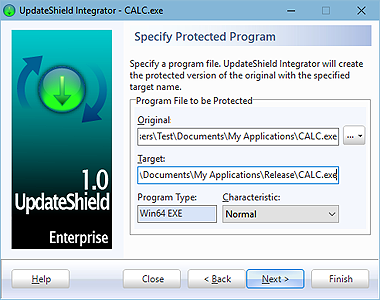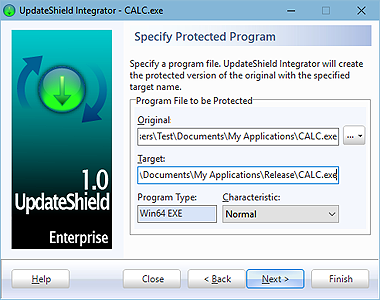Key Features & Benefits
State-of-the-Art Shell Protection
Our state-of-the-art shell protection makes it very simple and easy to integrate the automatic update system into your application. There is no need to modify any single line of code, and you can create the protected version of your application within a few minutes. In addition, the shell protection also protects your application against decompilation and reverse-engineering.
.NET Encryption
.NET Encryption is the latest technology added to the shell protection. It can secure managed assemblies against disassembly, debugging, and tampering. The whole managed assembly is encrypted, and only decrypted and executed at run-time. .NET Encryption supports both 32-bit and 64-bit .NET applications.
UpdateShield Integrator Console
Besides the GUI interface, UpdateShield Integrator is also available in the console (or command line) mode. The console mode allows you to include UpdateShield Integrator as one of the stages in the development process that can integrate the UpdateShield system into your application automatically.
Technical Specifications
System Requirements:
Windows OS
Running Modes:
Windows app (Graphical UI)
Windows console (Command-Line)
Supported File Types:
.NET EXE
Win64 EXE, DLL, OCX
Win32 EXE, DLL, OCX
Shell Protection Features
Software Update:
Interface the Updater for auto update
Code Protection:
Anti-debugging and anti-tracing
Code encryption / .NET encryption
Anti-tampering