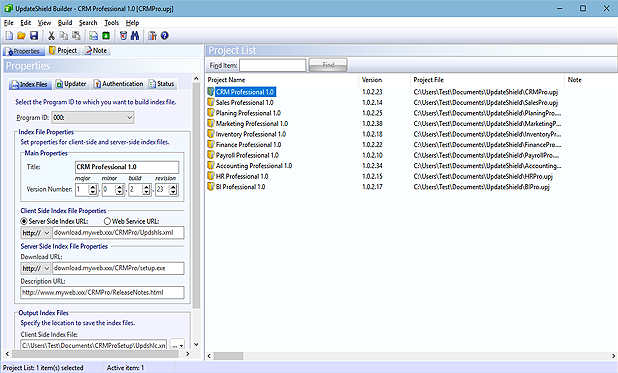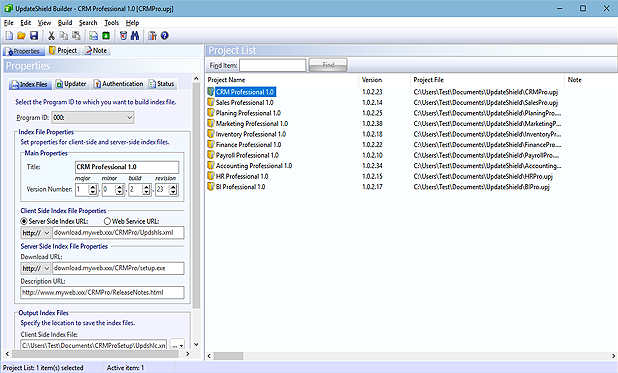Key Features & Benefits
Build Automatic Software Update System
UpdateShield Builder allows you to set the properties to create the Client Side and Server index files needed for an automatic software update system. In addition, it allows you to configure the settings for the Updater including the appearance, check-for-updates interval, notification, confirmation, and installation scripts.
Easily Manage Software Update Projects
The tool features the project list pane that you can keep all your software update projects in one place. This allows you to easily manage projects containing properties and settings for different applications and versions.
Build Online Installer
You have an option to build an automatic software update system as the Online Installer, which is a small executable that can download the setup package and install the software automatically. So you don't need to distribute a new setup package for each new version. The Online Installer always checks and downloads the latest software version for the user.
UpdateShield Builder Console
Besides the GUI interface, UpdateShield Builder is also available in the console (or command line) mode. The console mode allows you to include UpdateShield Builder as one of the stages in the development process that can build an automatic software update system automatically.
Technical Specifications
System Requirements:
Windows OS
Running Modes:
Windows app (Graphical UI)
Windows console (Command-Line)
UpdateShield Builder Features
Auto Update Modes:
Simple update via XML files
Update subscription via Update Server
Download Protocols:
HTTP/HTTPS
FTP
Updater Settings:
Appearance
Update notification
Check-for-updates interval
Download confirmation
Installation Confirmation
Installation Scripts