Installation on Winhost
Winhost ( https://www.winhost.com ) uses its own
control panel with .NET Full Trust supported by default. So the installation
instructions can very simple and easy.
To
Install Activation Server on Winhost
1. FTP and login to your
server.
2. Create a new folder for the
Activation Server, e.g. asv.
3. From your ElecKey folder below, upload all files to the server under
the asv folder.
\ACTIVATIONSERVER\PRECOMPILEDWEB\MANAGER
4. Login to your server control
panel.
5. From the Site tab,
click on your domain name. The Site Manager page appears.
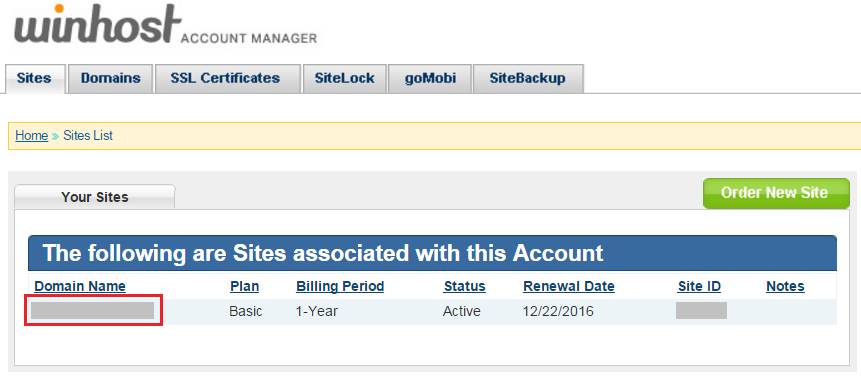
6. Under the Site Tools pane,
click on the Application Starting Point icon.
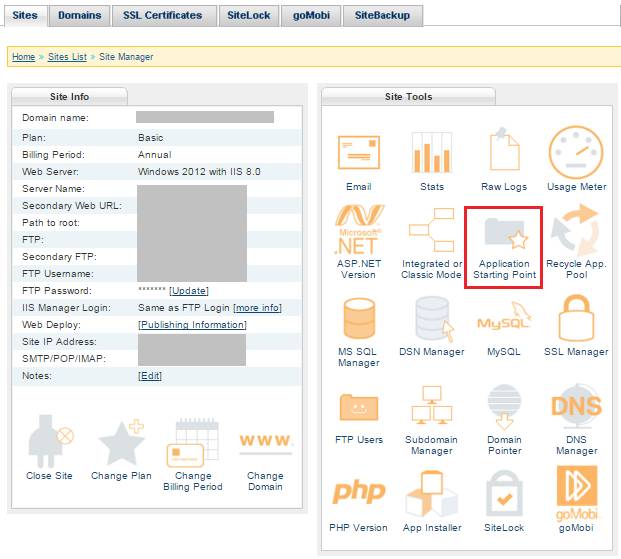
7. From the Application
Starting Point page, click the Create button.
8. Next, enter the folder you
created for the Activation Server (e.g. /asv)
or click the Browse link to select the folder from the dialog box. Then,
click the Create button.
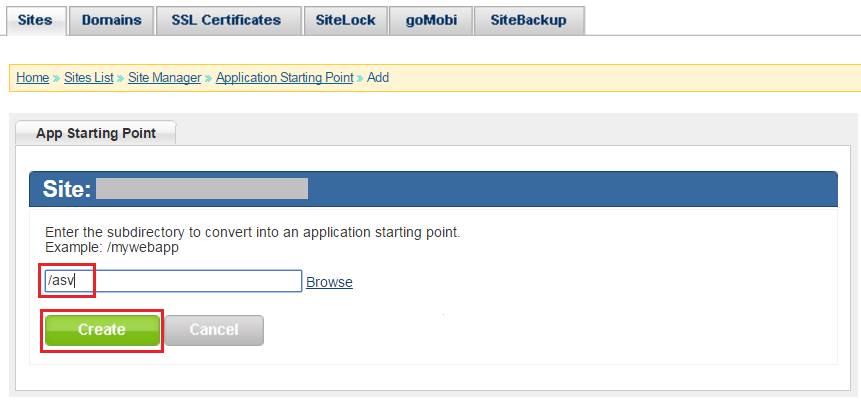
9. You can now test your
Activation Server. Open a web browser and enter the URL: http://yourdomain/asv/activationmanager.aspx.
See Also
·
Configuring Activation
Server Settings
·
Installation on Windows
IIS Server
·
Installation on Shared Hosting
Server