Saving the License
Key to the Registration List
After you generate the License Key for an end-user, you may wish to add
some description for references. LicenseKey Manager has provided the
Registration List in which you can save all the License Keys generated and
their associated information.
1. From the Key Properties pane, click the Note pane.
2. In the Note pane, you can type messages for the License Key in the
provided field. Then, click the E-mail
pane.
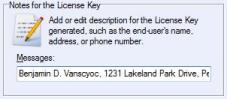
3. In the E-mail pane, you can type an e-mail address for the end-user who
owns the License Key.

4. From the File menu, select Save.
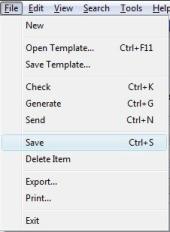
5. The License Key, note and
e-mail address are saved in the Registration List.
![]()