Saving Key
Properties to the Template File
Once you have set up the Implementation and Limit for Key
Properties, you may wish to save this information for later use. You can do so
by saving the Key Properties to a template file.
1. Set attributes in the Key Properties pane.
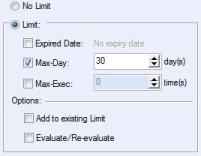
2. From the File menu, select Save Template. The Save Template dialog box appears.
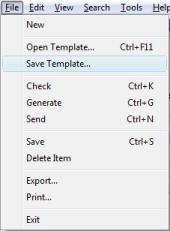
3. Type the file name in the
entry field. Then, click OK.