Generating the
License Key
When the protected application has reached a defined limit on Key
Properties or the end-user activates the registration, the locking system
displays a Registration ID. This requires the end-user to send you the
Registration ID and request the License Key. Generating the License Key allows
you to define new Key Properties for the distributed application. When you send
the License Key to the end-user and it is applied, the Key is updated with the
new Key Properties. The protected application then operates under the updated
license.
1. Run LicenseKey
Manager.
![]()
2. From the Key Properties pane, fill the
Registration ID you receive in the Registration
ID field. Then, click the Check
button.
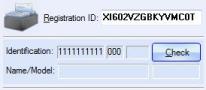
3. In the Main tab, select the Implementation and Limit for the
protected application as you wish.
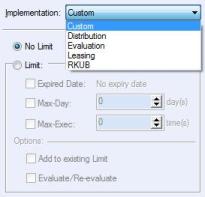
4. Click the Generate button. The License Key is
shown in the License Key field.
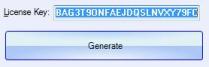
When the end-user receives and applies this License Key, the protected
application will operate under the updated license.